
Mobile App Development Tools | Build Apps in Android and iOS
The mobile revolution is reaching its pinnacle. Mobile apps are what make mobile phones so convenient. It enables you to carry out your daily chores with ease and attentiveness. Since the demand for mobile apps is at an all-time high, it goes without saying that the supply of mobile app development tools is extremely high as well. Check out the top 10 mobile app development tools to Build an App.
The most common tool used by developers today is Flutter. It has gained popularity because of its ability to create native applications for both iOS and Android platforms simultaneously. This means that a single code base can be used across multiple platforms and devices, which results in considerable time savings for developers and companies alike!
The first step in creating a new app is to come up with an idea. However, having an idea for the app is not enough. You still need to figure out the best mobile app development tools to build an app. And before you start to invest in any of the tools, you must know about them in detail. So, here is the list of tools for development.
Design and Build an App
What is the Best Mobile App Development Platform?
Mobile app development tools are software designed to assist in the creation of mobile applications. This can be accomplished in multiple ways, for example, there are native mobile app development tools, but also cross-platform mobile app development tools.
These tools can help you rapidly build an application that runs on multiple devices with little to no coding required. The toolkit includes a visual editor that allows you to drag and drop elements onto a canvas, which will then generate code for you.
These types of apps are great for beginners because they allow anyone to create a working prototype without having to learn how to code. So, now let’s start by developing native app development tools.
Superior Tools for Build an App
Exclusive Mobile App Development Tools
The mobile app development tools are especially recommended when someone wants to create an app that is intended to work on both the platform. The following mobile application development tools will help you to build mobile apps for Android and iOS platforms. This way, you can publish the apps on their respective app stores.
1. Android Studio
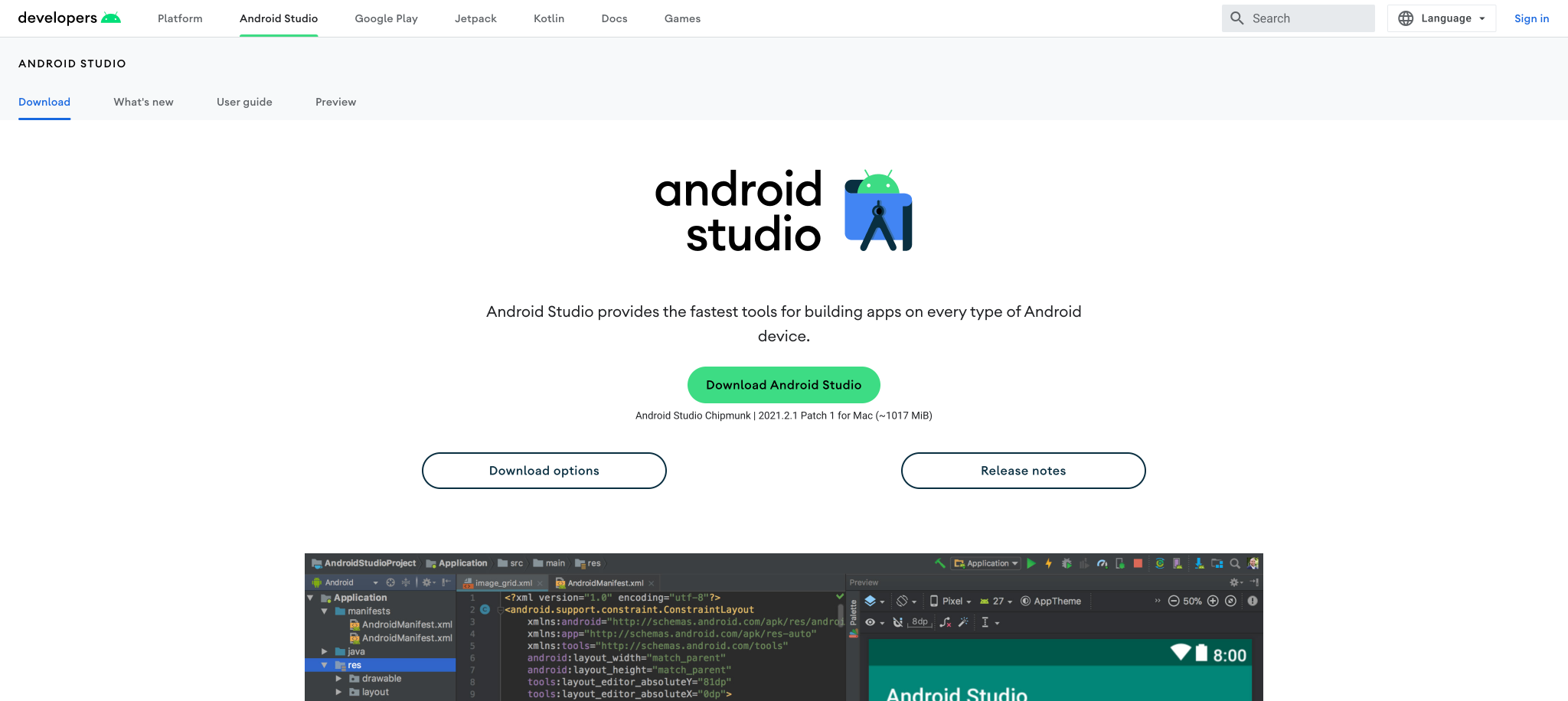
Android Studio is an IDE that was developed by Google and is used for developing apps for Android. It comes with all the features needed to develop an Android app, including code completion, debugging support, and an emulator for testing your apps. It has a user-friendly interface that allows beginners to easily use it but also provides advanced options for more experienced developers. The Java-based code can be edited directly in the code editor or via XML files with drag-and-drop functionality. You can also use third-party plugins such as RoboVM plugin which allows you to run Java applications on iOS devices without any changes required in your codebase.
Starting Cost: Free
Demo Available: No
Free Trial: No
2. Xcode
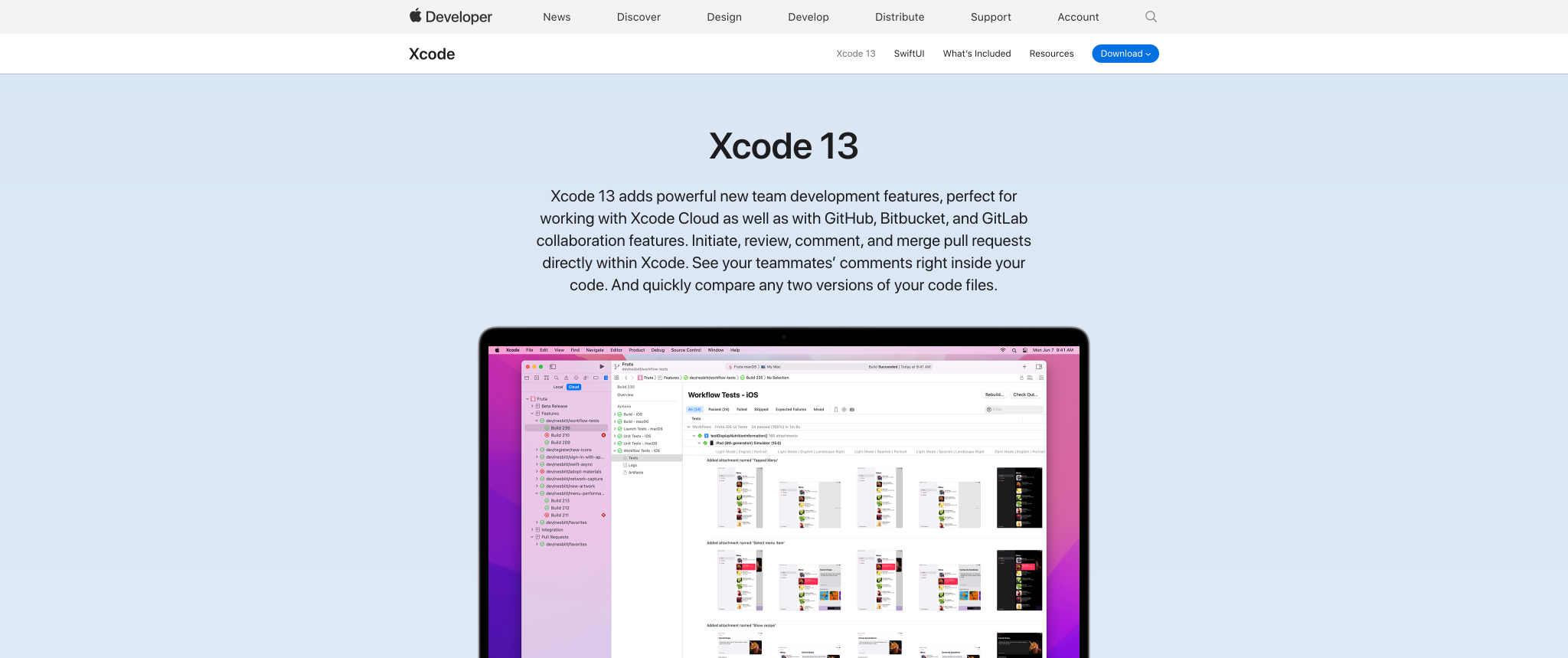
Xcode is Apple’s integrated development environment (IDE) used primarily for developing apps for iOS devices like iPhone and iPad. It comes with all necessary features such as code completion, debugging support, and an emulator for testing your apps before publishing them on the App Store or distributing them through the TestFlight beta testing service.
Starting Cost: Free
Demo Available: No
Free Trial: No
3. Visual Studio
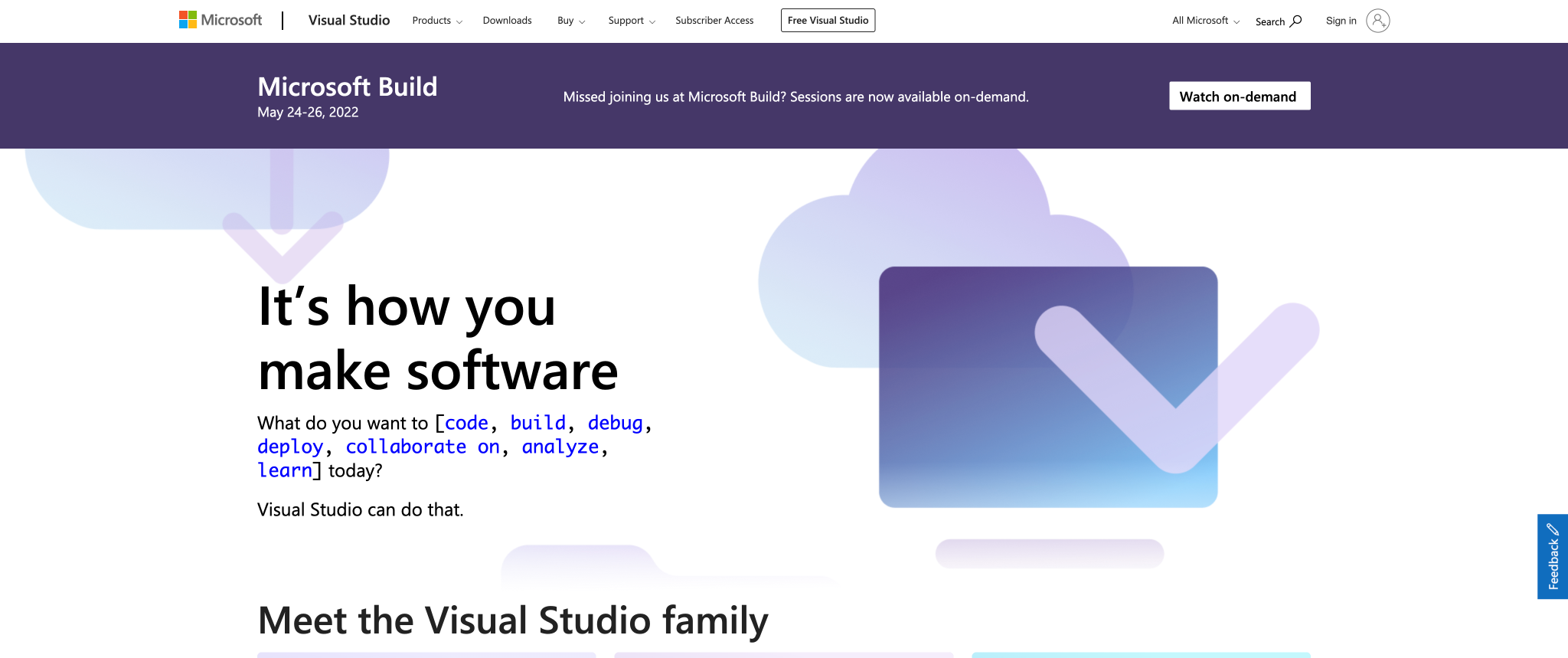
With Visual Studio 2022, you can be sure that your code is safe and secure.
Visual Studio is a standalone source code editor that runs on Windows, macOS, and Linux. It has been a leader in software development for decades because it’s an integrated development environment (IDE). The Visual Studio IDE is a creative launching pad that you can use to edit, debug, and build code, and then publish an app.
Visual Studio 2022 is the best Visual Studio ever. Their first 64-bit IDE makes it easier to work with even bigger projects and more complex workloads. The stuff you do every day—like typing code and switching branches—feels more fluid and more responsive. And out-of-memory errors are less likely to crash your computer while you’re working!
Starting Cost: Free
Demo Available: No
Free Trial: No
4. Adobe PhoneGap
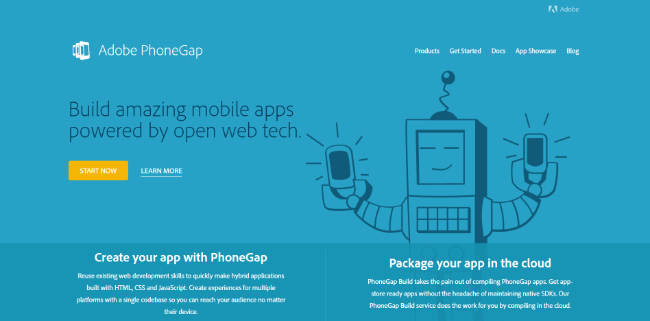
If you want to make an app that looks and feels like a native app, but you’re working with a limited budget or a small team, then Adobe PhoneGap may be the right solution for you.
PhoneGap is an open-source, cross-platform tool that builds apps with HTML, CSS, JavaScript, and Web APIs. A PhoneGap application is essentially a collection of HTML pages wrapped in a native app shell, which are then pushed out to native platforms via native APIs. With PhoneGap, developers create files in HTML, CSS, and JavaScript—much like they would when creating a website. These files are stored in a local directory or the cloud, then when they’re run on a device, they access device features through plugins. This makes PhoneGap apps lighter-weight and highly reusable, but they have less of a native feel and the quality of the UI is going to depend more on the Web View engine of the operating system rendering it. Note: Adobe PhoneGap is based on Cordova technology.
Starting Cost: Free
Demo Available: No
Free Trial: Yes
5. React Native

React Native offers a lot of advantages to developers. It is a mobile app development framework that allows building native apps without compromising the user experience. React Native supports various programming languages like Java, Swift, and C++. Moreover, it uses up to 80% of a single codebase across multiple devices. It even, enables developers to create apps efficiently and offer the best experience across multiple devices.
Moreover, React Native provides updates to make it easy for the developers to share the updated version. This will help them to share the updates with firewalls and improvements over the air.
Starting Cost: Free
Demo Available: No
Free Trial: No
6. Flutter
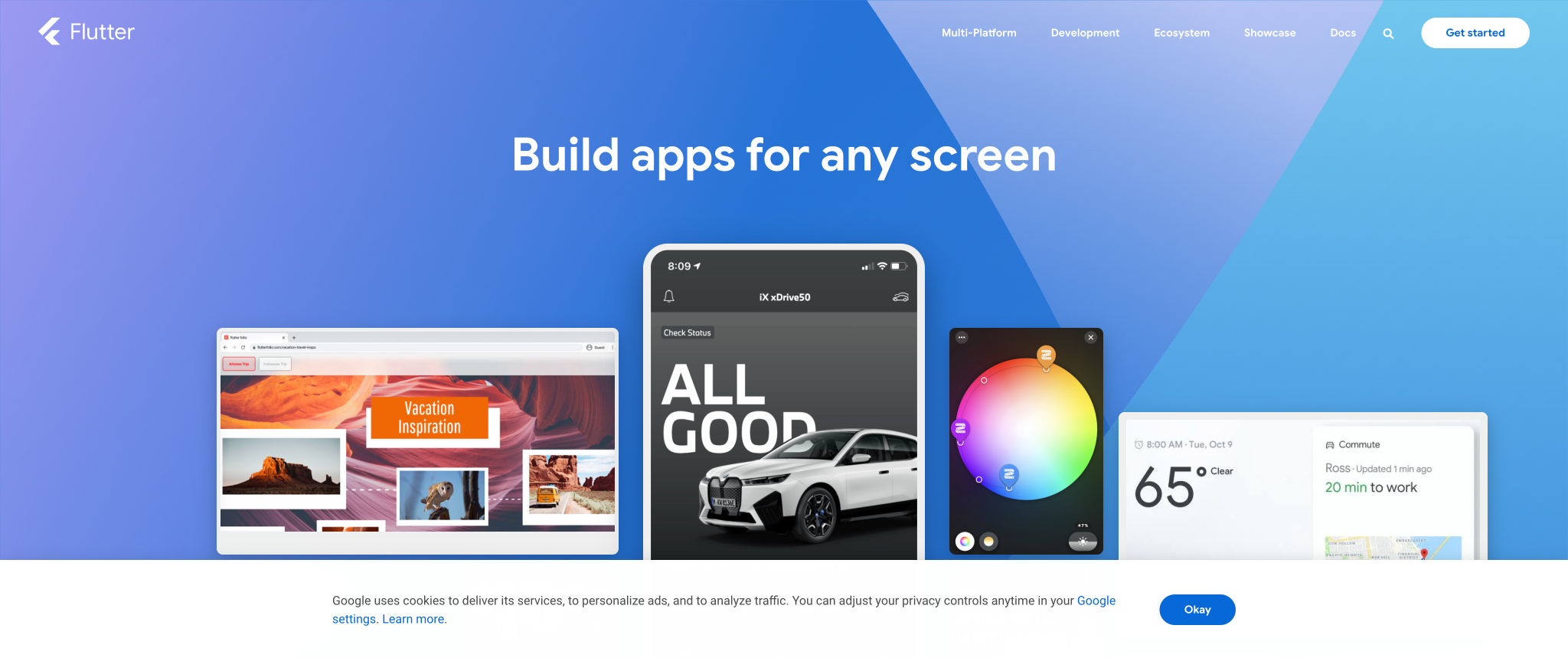
Flutter is a mobile app development framework that lets you build native Android and iOS apps in record time.
Flutter uses Dart, an open-source programming language built by Google, to create dynamic mobile apps on both Android and iOS.
Flutter’s hot reload feature allows you to see the effects of your changes immediately. This means you can rebuild your widget tree automatically as soon as you make changes to your source code files. It also supports rich animations, gestures, and MVVM architecture with a highly customizable UI toolkit.
Starting Cost: Free
Demo Available: No
Free Trial :No
7. Ionic
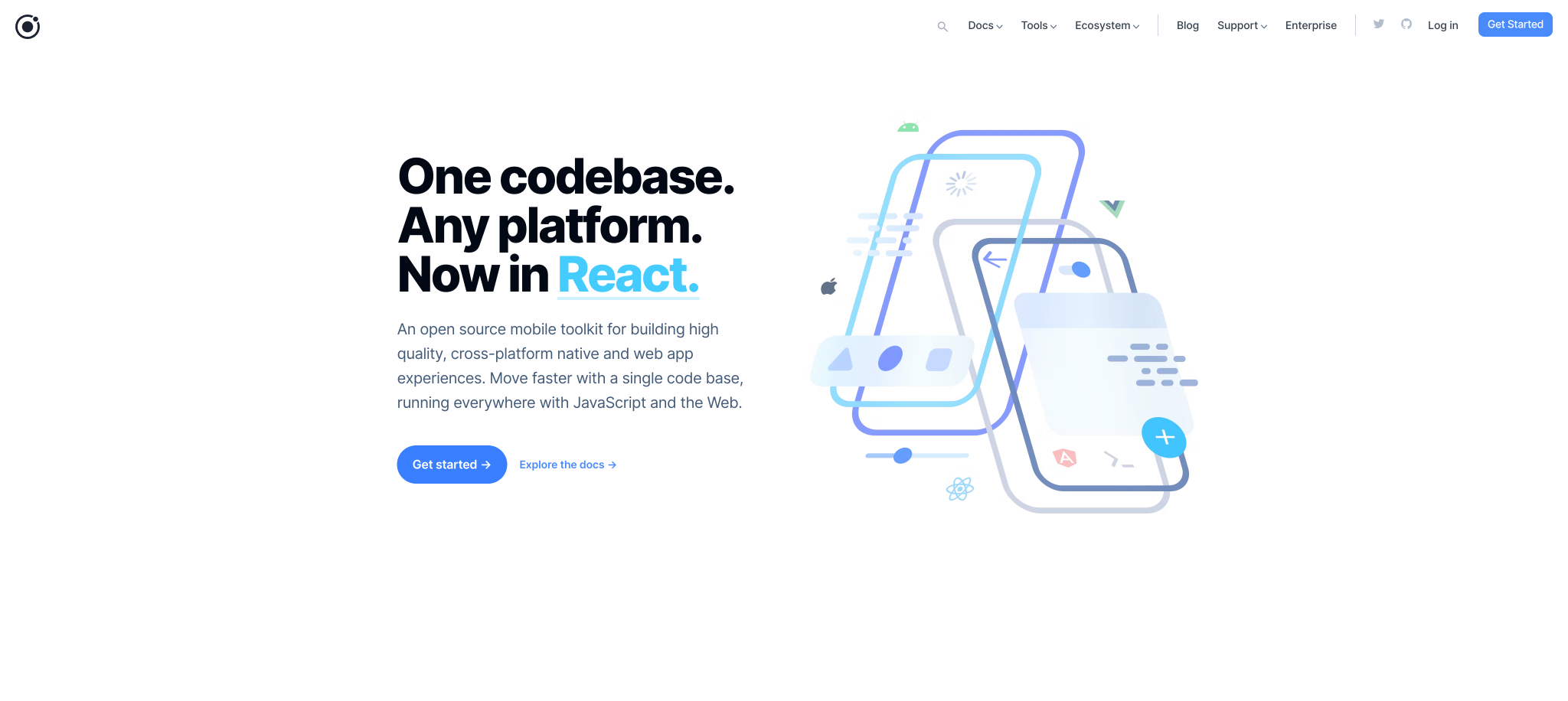
Ionic is an open-source framework that allows developers to combine many web technologies like Javascript in their applications. The mobile app developer can use these technologies to create a unique user interface and include user-friendly features for their target audience.
Ionic provides a wide range of components, such as input fields and buttons, that are easy to use and highly customizable. This makes it possible for developers to easily create attractive apps for both the web and mobile platforms.
Starting Cost: Open Source and Free
Demo Available: No
Free Trial: No
8. BuildFire
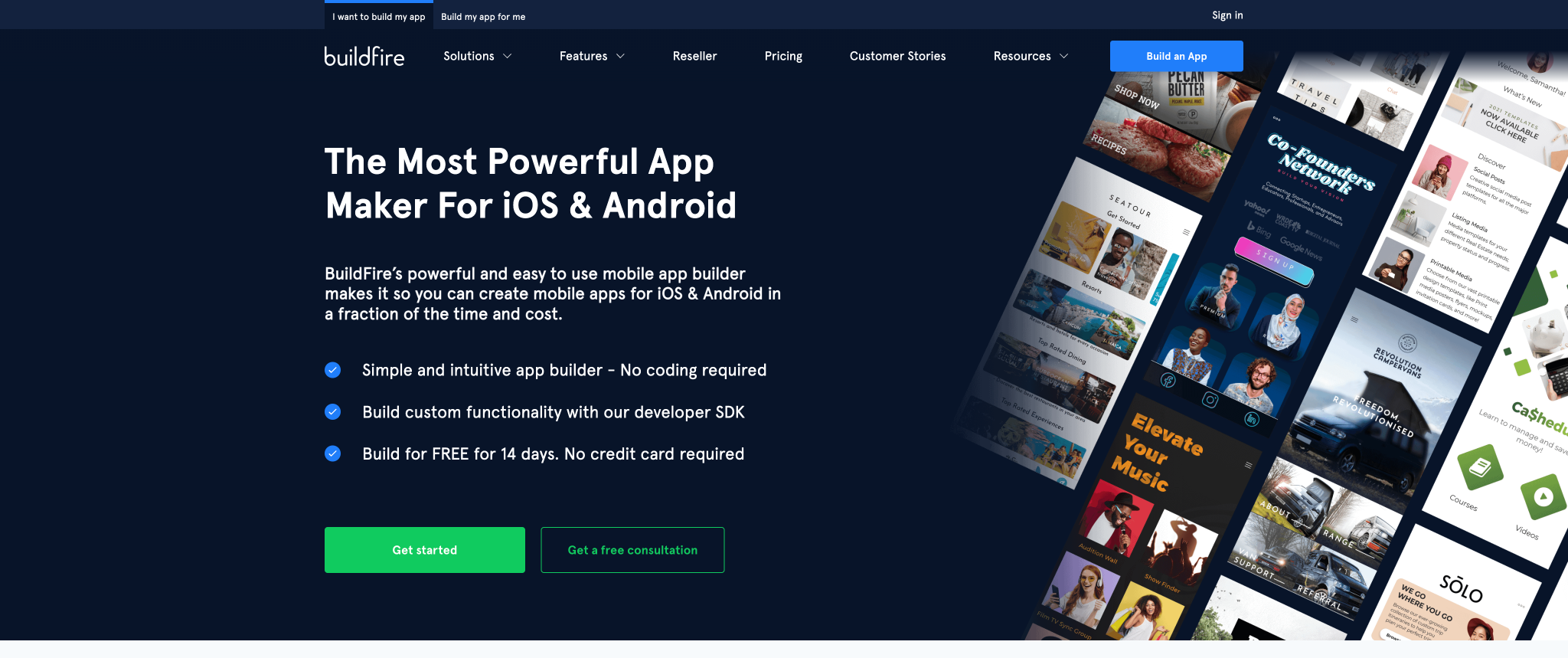
BuildFire gives you the best of both worlds. It combines high-end custom development with a simple and intuitive DIY platform, so you can create applications that fit exactly what you need without having to worry about the technical details. The drag-and-drop UI is simple and attractive, making it simple to create your applications. The click-and-edit technology makes it so simple to create apps that you’ll feel like a pro right away.
If your app requires bespoke functionality, the BuildFire SDK allows you to build strong functionality using a serverless architecture.
Starting Cost:$53 per month
Demo Available: Yes
Free Trial: No</span
9. Outsystems
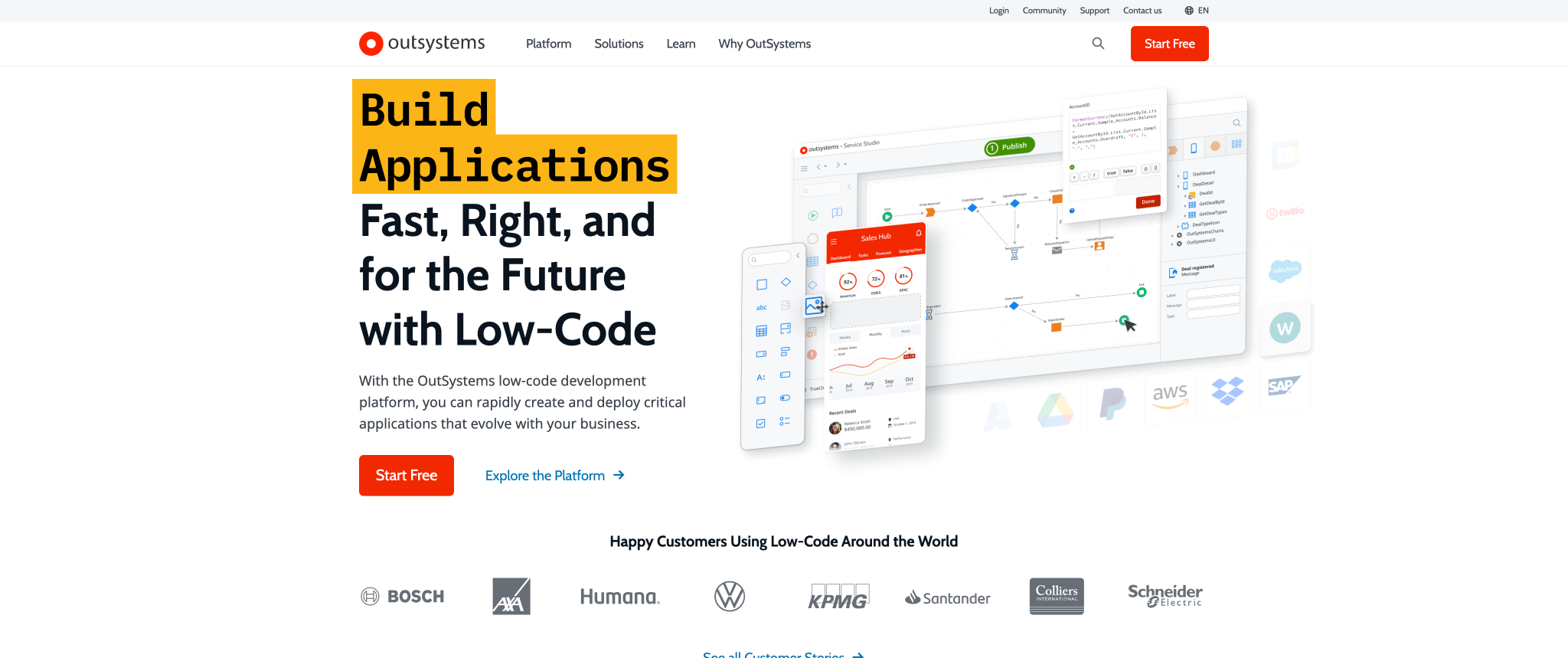
OutSystems is a modern application platform that allows you to substantially accelerate the creation of your most critical applications while simultaneously providing flexibility and efficiency. You can address your most pressing digital transformation concerns with solutions that have a positive impact across the board.
With OutSystems, you can automate software development workflows and generate code for a variety of platforms. With the largest number of databases supported on the market, you’ll have the most flexibility.
Starting Cost: Free
Demo Available: Yes
Free Trial: Yes
10. AppSheet
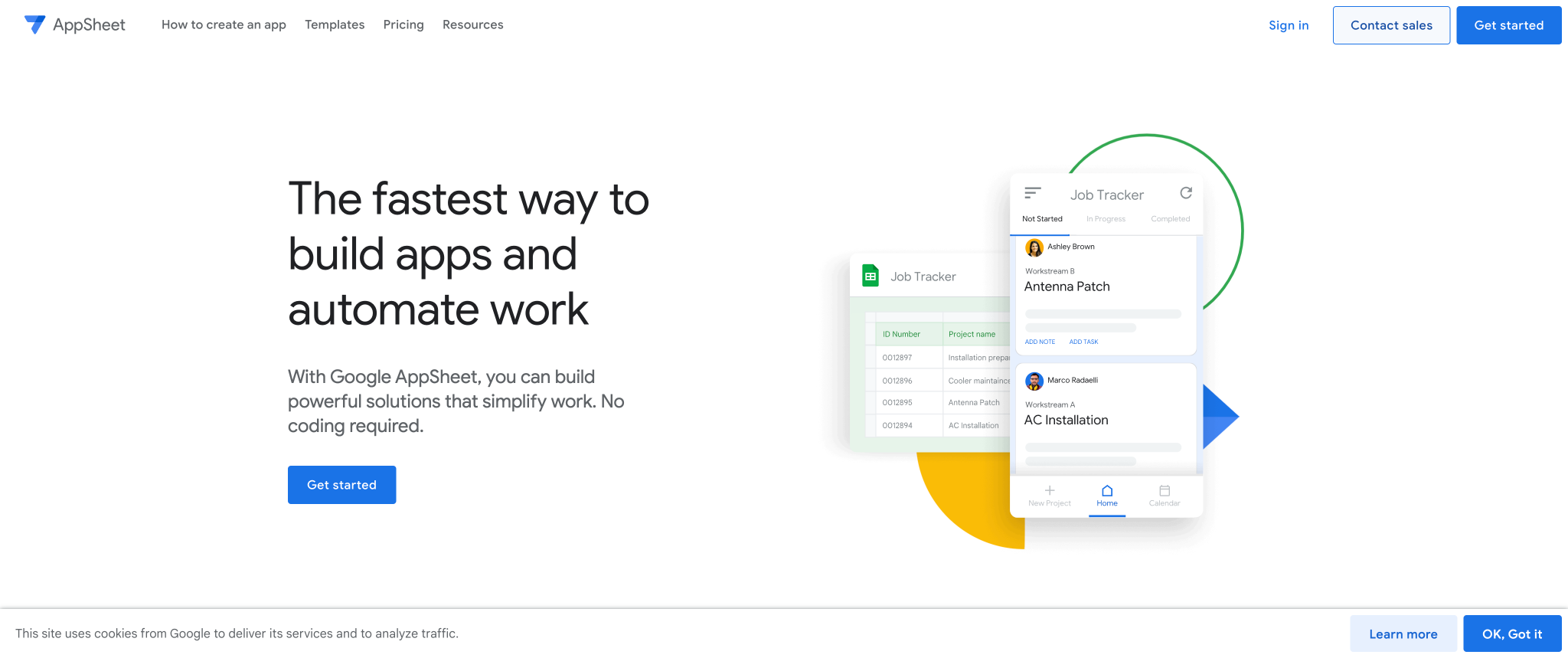
Whether you’re a sales professional, an engineer, or a manager, Appsheet helps you do your job.
Appsheet is an app creation platform that allows users to create powerful iOS and Android apps from their own data sources. Data can be collected from a variety of places, including Box, Dropbox, OneDrive, Google Drive, and Smartsheet, among others.
With AppSheet, you can quickly gather insights from your data and display it in real time for faster actionable results. You can also create apps with the power of machine learning without having to rely on data scientists—or even write code yourself! Move data across your enterprise effortlessly by automatically alerting teams when something happens.
Starting Cost:$5 per active user, per month
Demo Available: Yes
Free Trial: Yes




